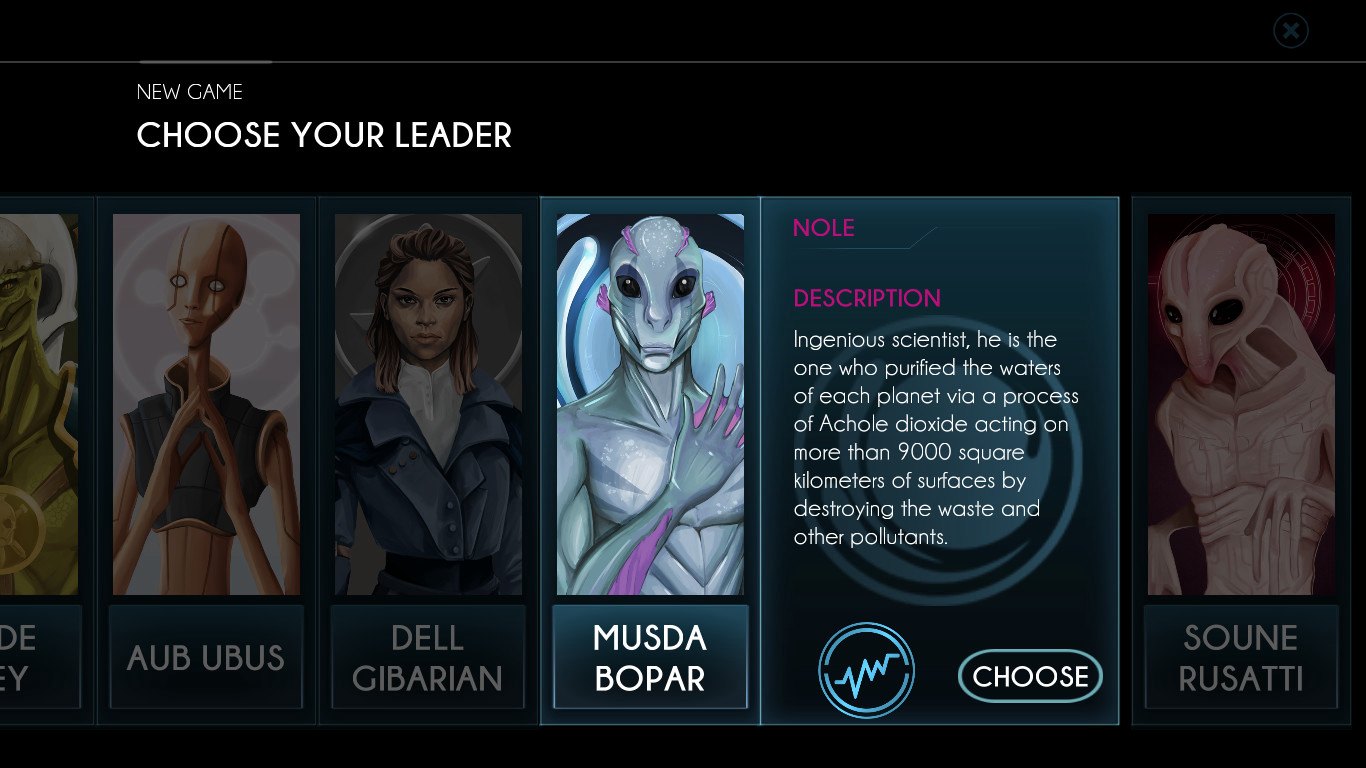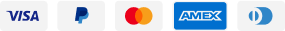-
Space Trader: Merchant Marine Steam CD Key €4.71 QTY: 1RemoveQuantity:
-
Panelak PC Steam CD Key €4.36 QTY: 1RemoveQuantity:
-
Death or Treat NA PS5 CD Key €15.65 QTY: 1RemoveQuantity:
-
Painkiller Redemption Steam Gift €6.27 QTY: 1RemoveQuantity:
-
Versus. Steam CD Key €3.10 QTY: 1RemoveQuantity:
-
Full Spectrum Warrior Complete Pack Steam CD Key €4.67 QTY: 1RemoveQuantity:
-
Customers also bought
Description
Description
Six candidates will confront each other in a galactic electoral campaign in order to become the supreme chancellor. In the Galactic Campaign Game, you play one of the six candidates. With strategy, you must travel from planet to planet and answer to the wishes of the population. During the press conference, the promises made to a planet are going to influence 5 gauges (Technology, Security, Spirituality, Economy, Environment). If your answers are correct, you will win the voices needed to become the chancellor. On the other hand, a communication campaign will help you to win a planet. You will also have 4 advisers to help you during the campaign. Finally, do not forget to master your campaign budget. How far are you willing to go to win?
Additional information
Additional information
| Developers | Black Cat, GeeS |
|---|---|
| Publishers | Black Cat, GeeS |
| Genres | Casual |
| Platform | Steam |
| Languages | English, French |
| Release date | 2019-04-25 |
| Steam | Yes |
| Age rating | PEGI 3 |
| Regional limitations | Region free |
System requirements
Windows
OS: Windows 7 or later Processor: Intel Core2 Duo E6750 (2 * 2660) or equivalent / AMD Athlon 64 X2 Dual Core 5000+ (2 * 2600) or equivalent Memory: 2 MB RAM Graphics: Geforce GT 430 (1024 MB) / Radeon HD 5570 (1024 MB) Storage: 100 MB available space
Mac
OS: Mac OS X 10. 11 (El Capitan) or later Processor: Intel Core i5-4570 (4 * 3200) Memory: 4 GB RAM Graphics: Geforce GT 430 (1024 MB) Storage: 100 MB available space
Linux
Processor: Intel Core2 Duo E6750 (2 * 2660) or equivalent / AMD Athlon 64 X2 Dual Core 5000+ (2 * 2600) or equivalent Memory: 2 MB RAM Graphics: Geforce GT 430 (1024 MB) / Radeon HD 5570 (1024 MB) Storage: 100 MB available space
Activation details
Go to: http://store. steampowered. com/ and download STEAM client Click "Install Steam" (from the upper right corner) Install and start application, login with your Account name and Password (create one if you don't have). Please follow these instructions to activate a new retail purchase on Steam: Launch Steam and log into your Steam account. Click the Games Menu. Choose Activate a Product on Steam. . . Follow the onscreen instructions to complete the process. After successful code verification go to the "MY GAMES" tab and start downloading.