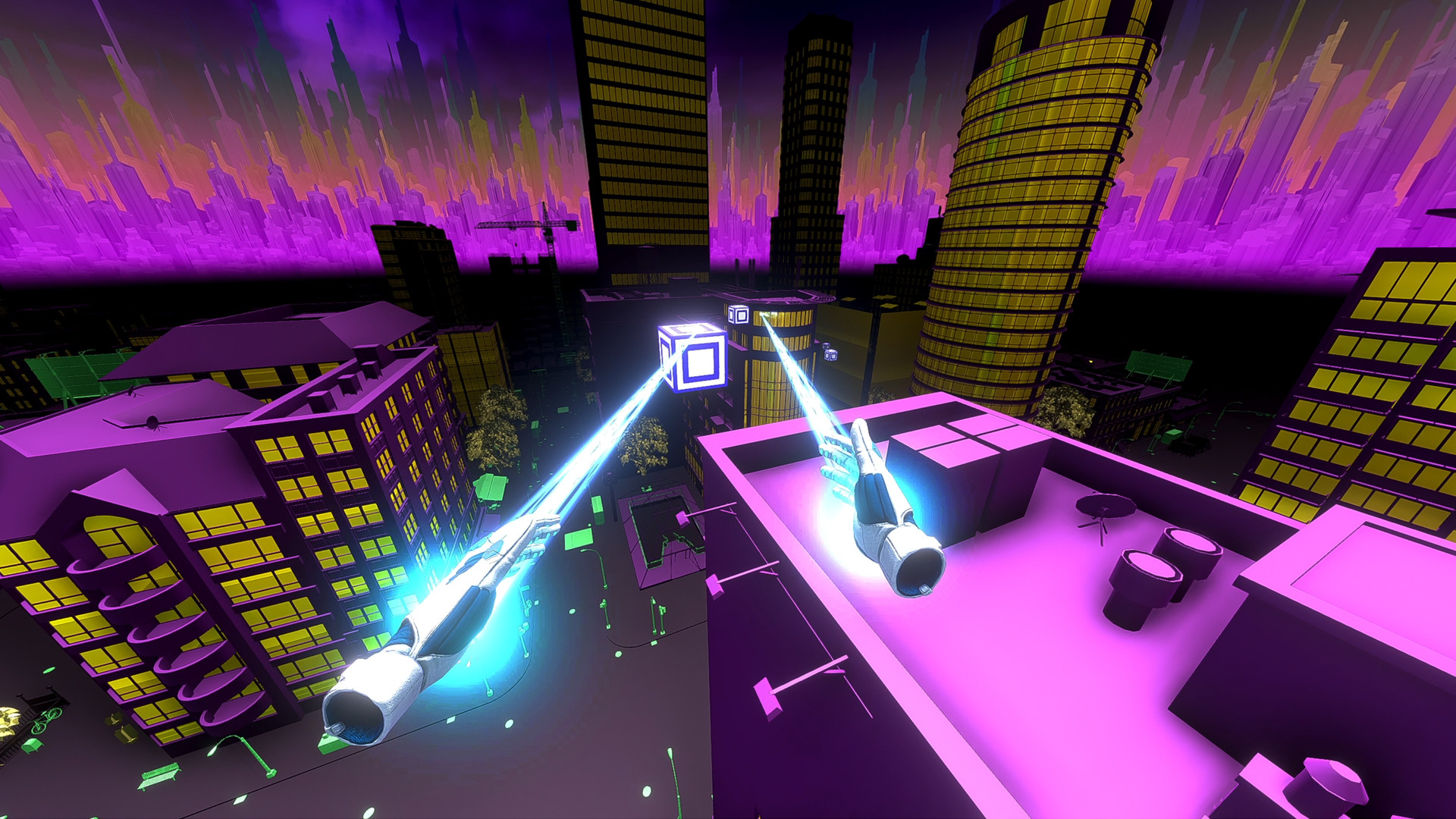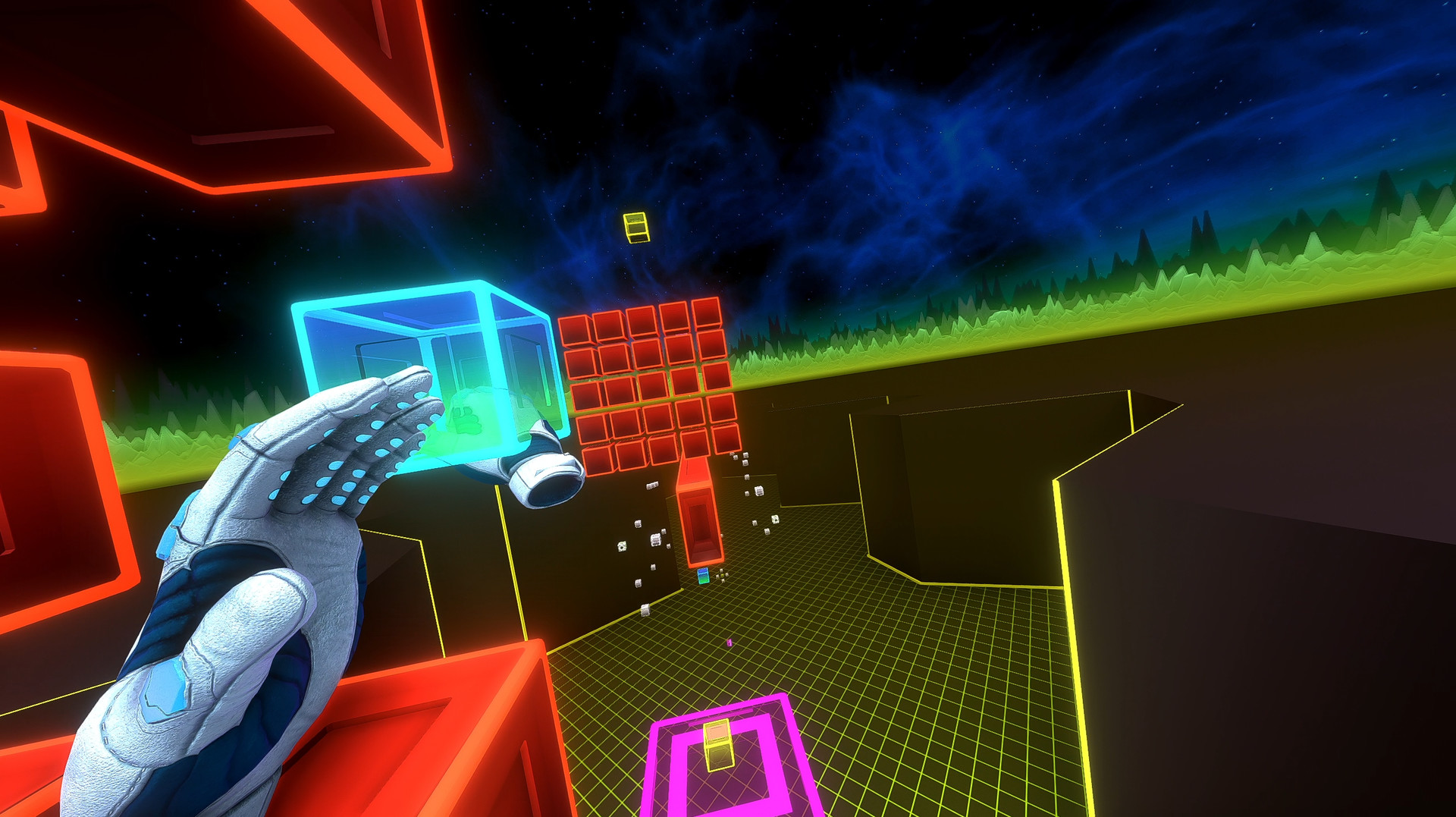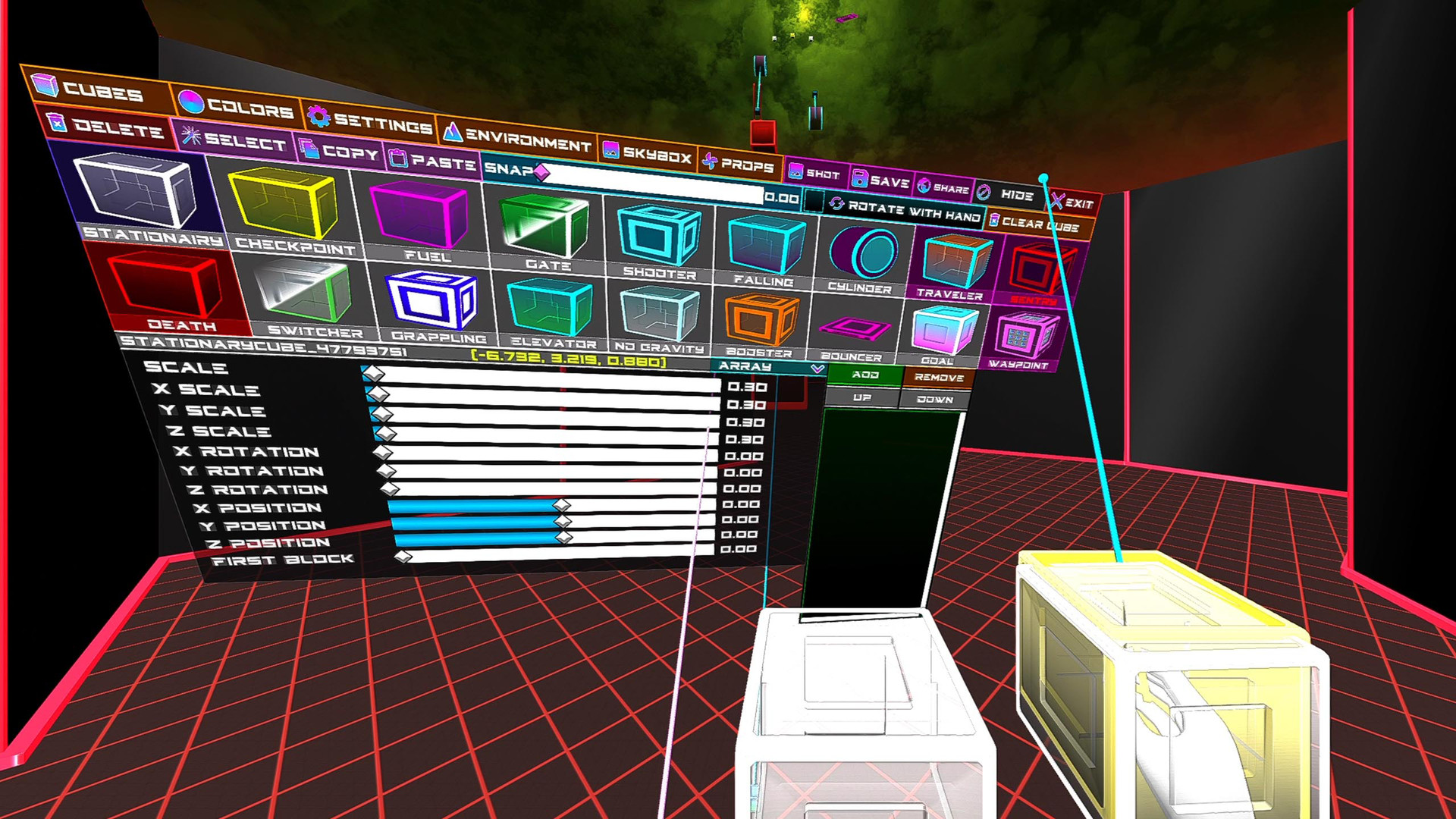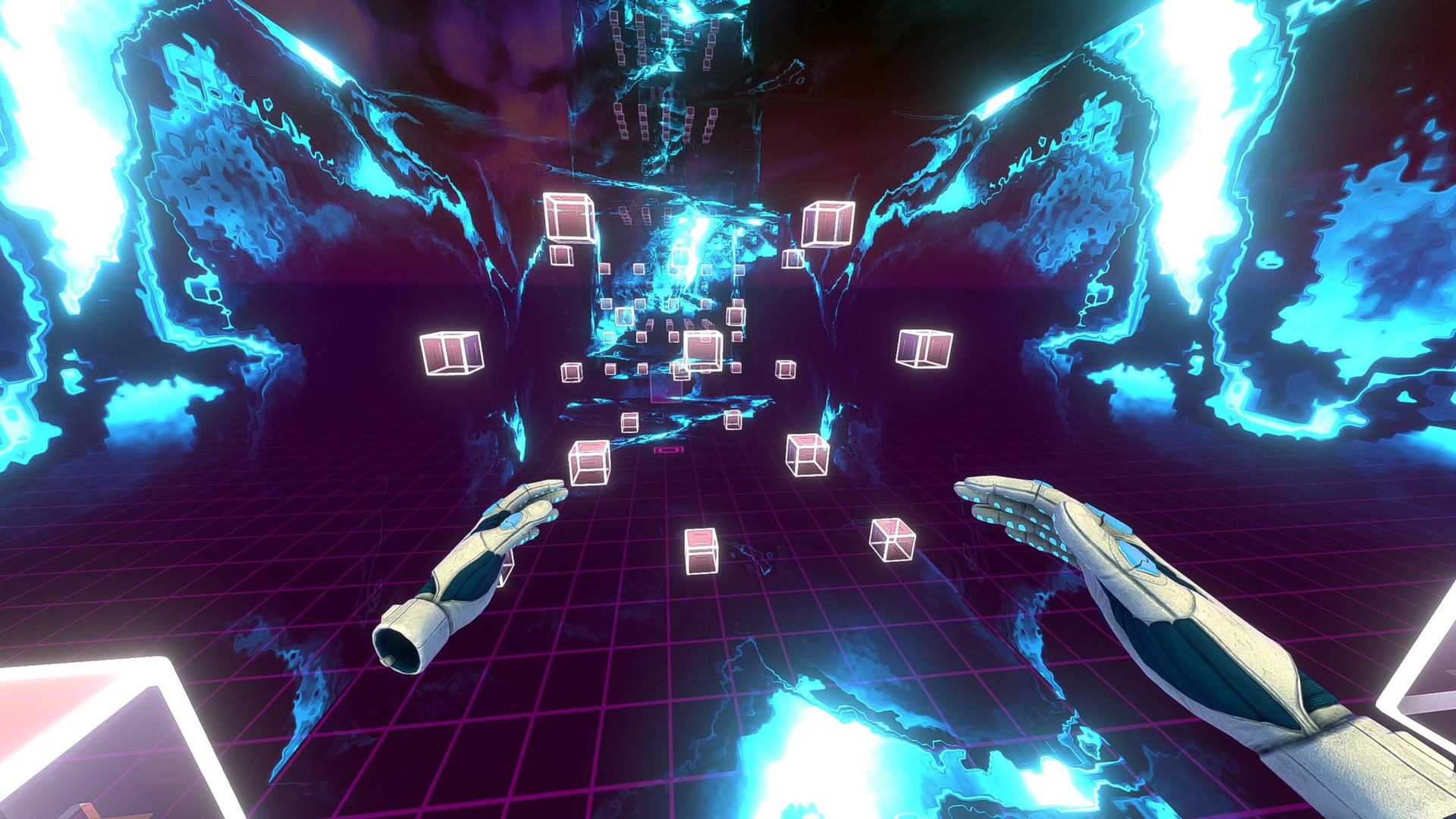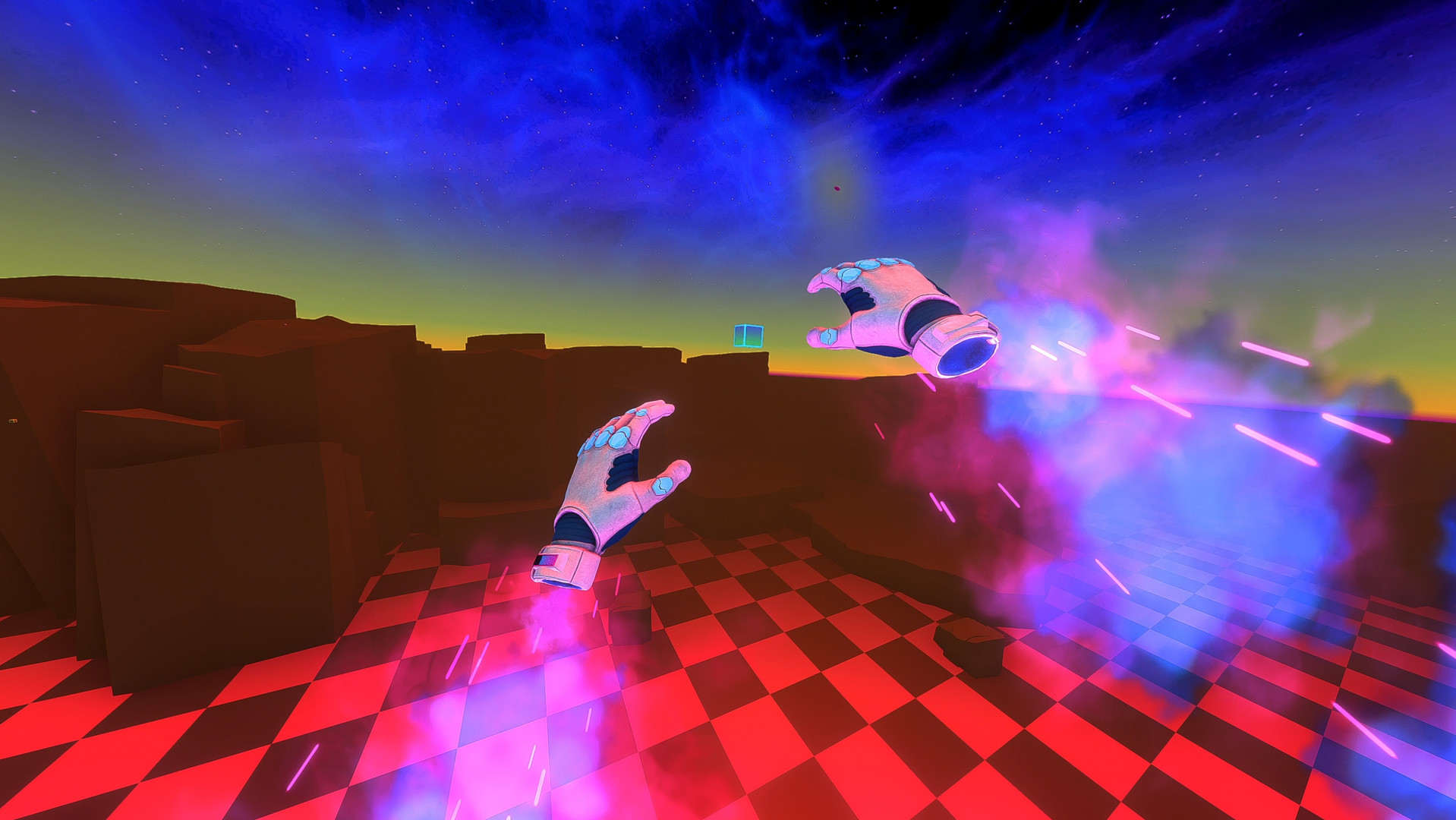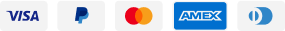-
OMSI 2: Steam Edition EU PC Steam CD Key €7.96 QTY: 1RemoveQuantity:
-
Armored Warfare - M60-2000 NEON Steam CD Key €6.22 QTY: 1RemoveQuantity:
-
Monochrome Mobius Rights and Wrongs Forgotten EU PS5 CD Key €47.15 QTY: 1RemoveQuantity:
-
VRZ: Torment Steam CD Key €20.99 QTY: 1RemoveQuantity:
-
Customers also bought
-
 Amber City Steam CD Key €6.30
Amber City Steam CD Key €6.30 -

-

-
 Raccoo Venture Steam CD Key €10.82
Raccoo Venture Steam CD Key €10.82
-
Description
Description
VR Platforming taken to the next level Jump. Climb. Grab. Swing. Fly. Dodge. Do whatever it takes to reach the goal. Grid Leaper takes classic game mechanics, furthers them, and blends everything into a progressive, all-out, no-compromises VR Platformer. Progressive Challenge Taking place across 90 increasingly-challenging levels, Grid Leaper brings you on a journey through 20 unique environments designed to harden you into a master. Enter a speed runners’ paradise with world leaderboards and nearly infinite ways to decrease your time and increase your ranking. Grid Leaper knows how to keep you challenged and wanting to come back for more. Obsessive focus on VR gameplay Designed from the start as a VR-only game with an obsessive focus on gameplay. Sometimes subtle in its approach, Grid Leaper challenges you to find your own path. There are always more than one way to the goal. Level Editor Smashed the goals and are still looking for a challenge? Create your own levels with our fully-featured level editor. The editor is constantly being improved and is currently in beta.
Additional information
Additional information
| Developers | Neon Pink Software LLC |
|---|---|
| Publishers | Neon Pink Software LLC |
| Genres | Action, Indie, VR Games |
| Platform | Steam |
| Languages | English |
| Release date | 2022-07-13 |
| Steam | Yes |
| Regional limitations | Region free |
System requirements
Windows
Minimum: Requires a 64-bit processor and operating system OS: 10 Processor: Intel Core i5-4590 / AMD FX 8350 Memory: 8 GB RAM Graphics: Nvidia GTX 1050Ti, Nvidia GTX 970, AMD Radeon RX 470 AMD GPU R9 290 or greater DirectX: Version 11 Storage: 2 GB available space Sound Card: Required Additional Notes: Headphones recommended
Activation details
Go to: http://store.steampowered.com/ and download STEAM client Click "Install Steam" (from the upper right corner) Install and start application, login with your Account name and Password (create one if you don't have). Please follow these instructions to activate a new retail purchase on Steam: Launch Steam and log into your Steam account. Click the Games Menu. Choose Activate a Product on Steam... Follow the onscreen instructions to complete the process. After successful code verification go to the "LIBRARY" tab and start downloading.