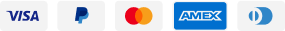-
Splendor Collection Bundle EU Steam CD Key €2.39 QTY: 1RemoveQuantity:
-
Global ATC Simulator Steam CD Key €23.84 QTY: 1RemoveQuantity:
-
Duke Nukem Forever - The Doctor Who Cloned Me DLC EU Steam CD Key €5.25 QTY: 1RemoveQuantity:
-
Europa Universalis III - Music of the World DLC Steam CD Key €3.66 QTY: 1RemoveQuantity:
-
Customers also bought
Description
Description
One-Eye Kutkh – an exciting space adventure based on the fairy tales of the Far North. A single traveler on his way home crashes on a mysterious planet. To continue his journey, he’ll have to get to the ninth heaven, deceive the Sun and the Moon and steal their space-boats. Features The unique graphic style A mix of fiction and fairy tales of the Far North Explore the World Tree Two playable characters The game tells its story through the action Interesting and simple puzzles for everyone: from child to elder One Eye Kutkh is an experimental project, something in between video game, theatrical performance and an animated film. But most importantly, One-Eye Kutkh is a unique world filled with the atmosphere of the Northern myths. The challenge of the game lies not within obstacles that prevent the player from moving forward, but within the possibility to see the world through the eyes of his heroes. We will be happy if you give our game an hour of your time and are grateful if you tell us about your impressions, good or bad.
Additional information
Additional information
| Developers | Baba Yaga Games |
|---|---|
| Publishers | Baba Yaga Games |
| Genres | Adventure, Indie |
| Platform | Steam |
| Languages | English, Russian |
| Release date | 2017-03-30 |
| Steam | Yes |
| Age rating | PEGI 3 |
| Regional limitations | Region free |
System requirements
Windows
OS: Windows 7 Processor: 2. 4 Ghz Dual Core CPU Memory: 1024 MB RAM Graphics: 512MB Dedicated Memory DirectX: Version 9. 0 Storage: 500 MB available space
Mac
OS: OS X 10. 7+ Processor: 2. 4 Ghz Dual Core CPU Memory: 1024 MB RAM Graphics: 512MB Dedicated Memory Storage: 500 MB available space
Linux
OS: Ubuntu 10. 10+, SteamOS+ Processor: 2. 4 Ghz Dual Core CPU Memory: 1024 MB RAM Graphics: 512MB Dedicated Memory Storage: 500 MB available space
Activation details
Go to: http://store. steampowered. com/ and download STEAM client Click "Install Steam" (from the upper right corner) Install and start application, login with your Account name and Password (create one if you don't have). Please follow these instructions to activate a new retail purchase on Steam: Launch Steam and log into your Steam account. Click the Games Menu. Choose Activate a Product on Steam. . . Follow the onscreen instructions to complete the process. After successful code verification go to the "MY GAMES" tab and start downloading.