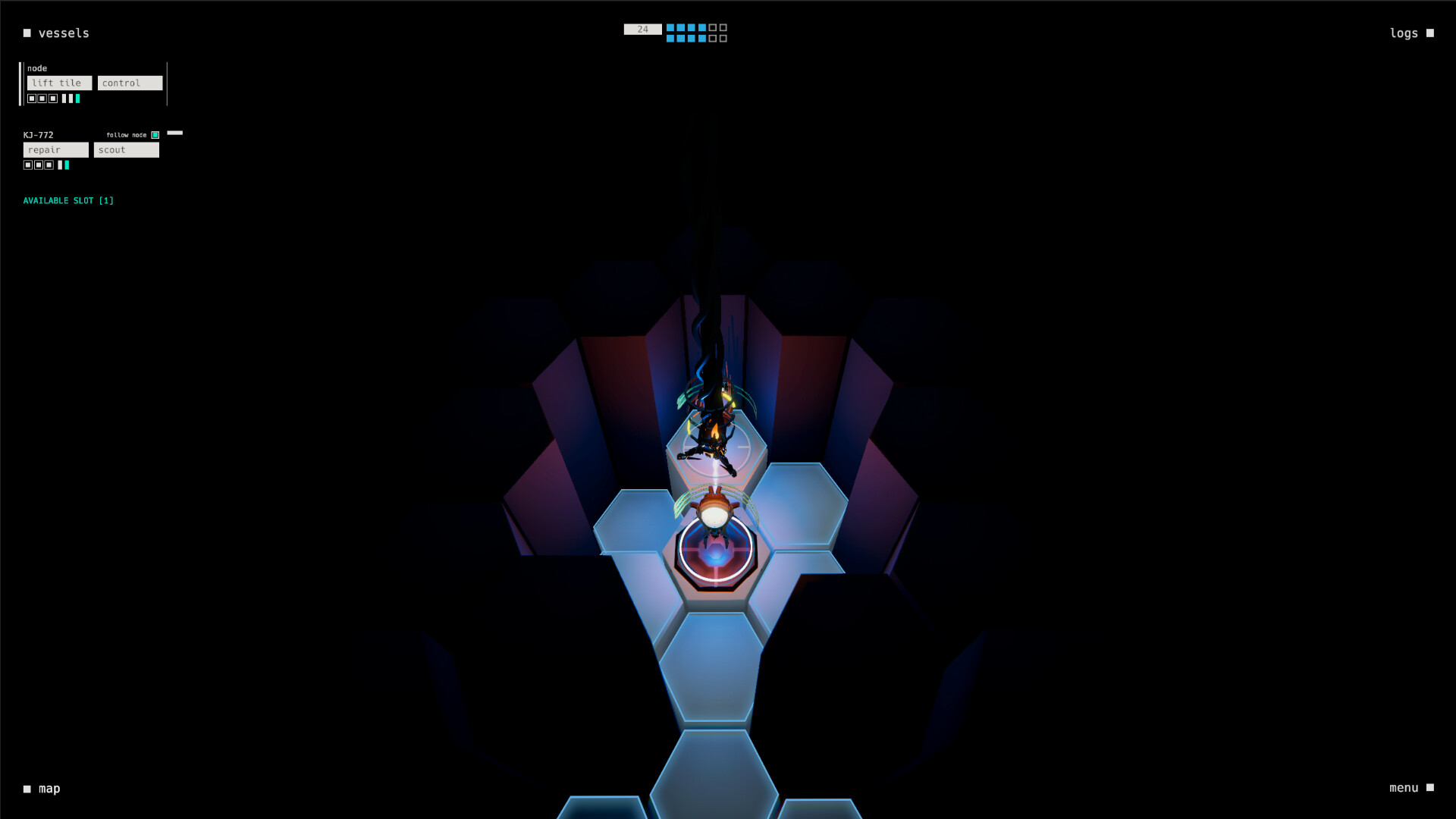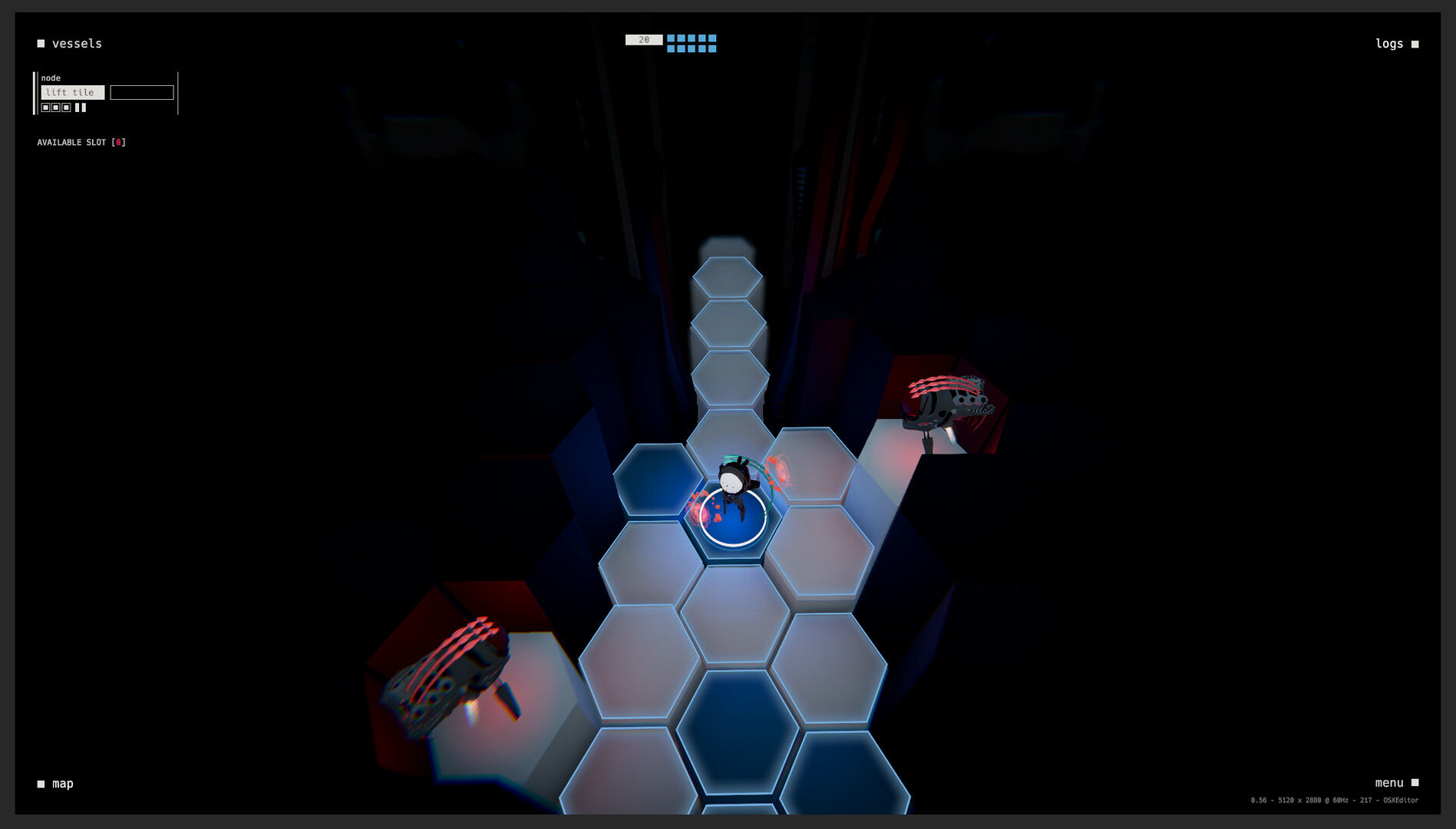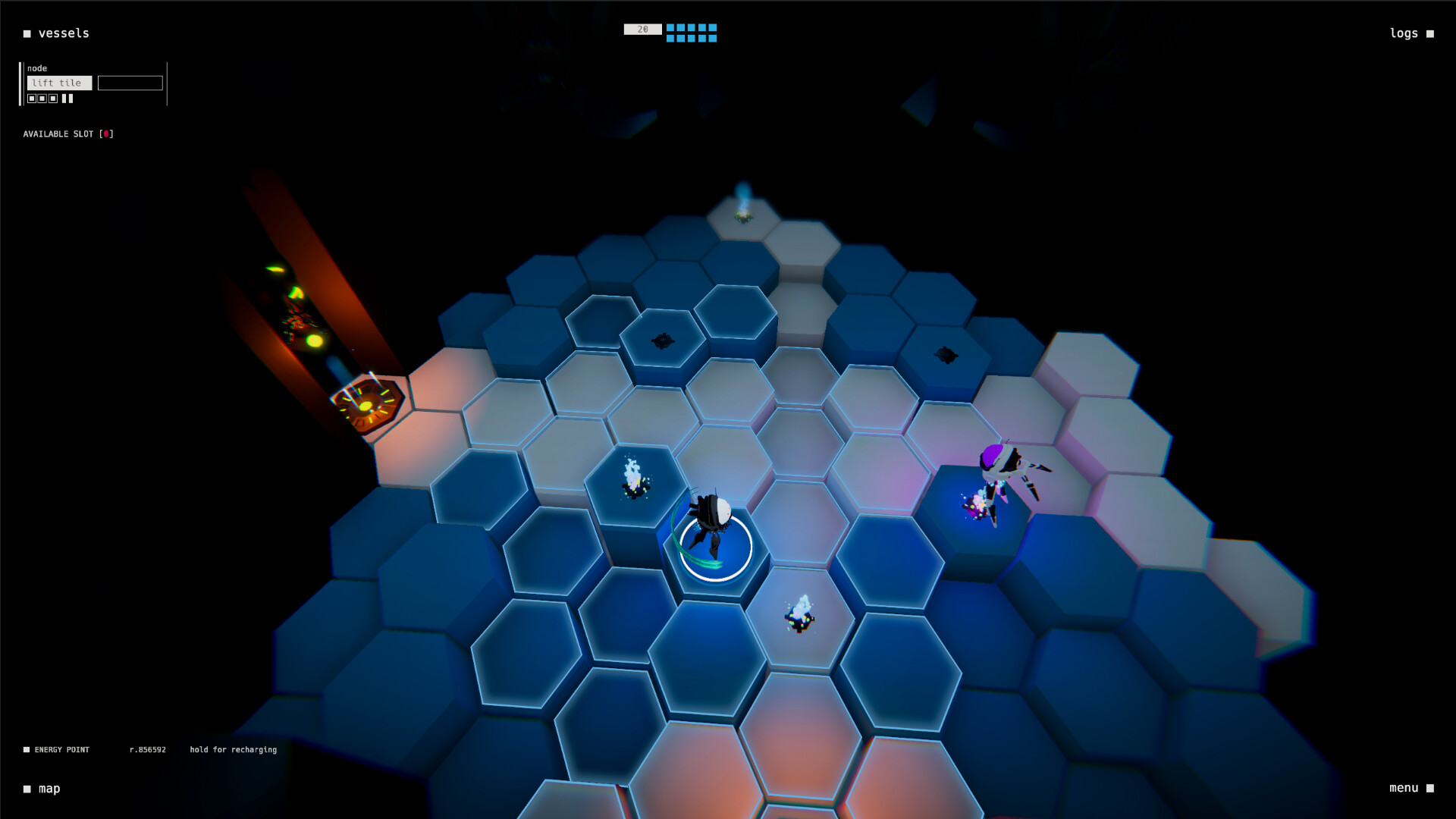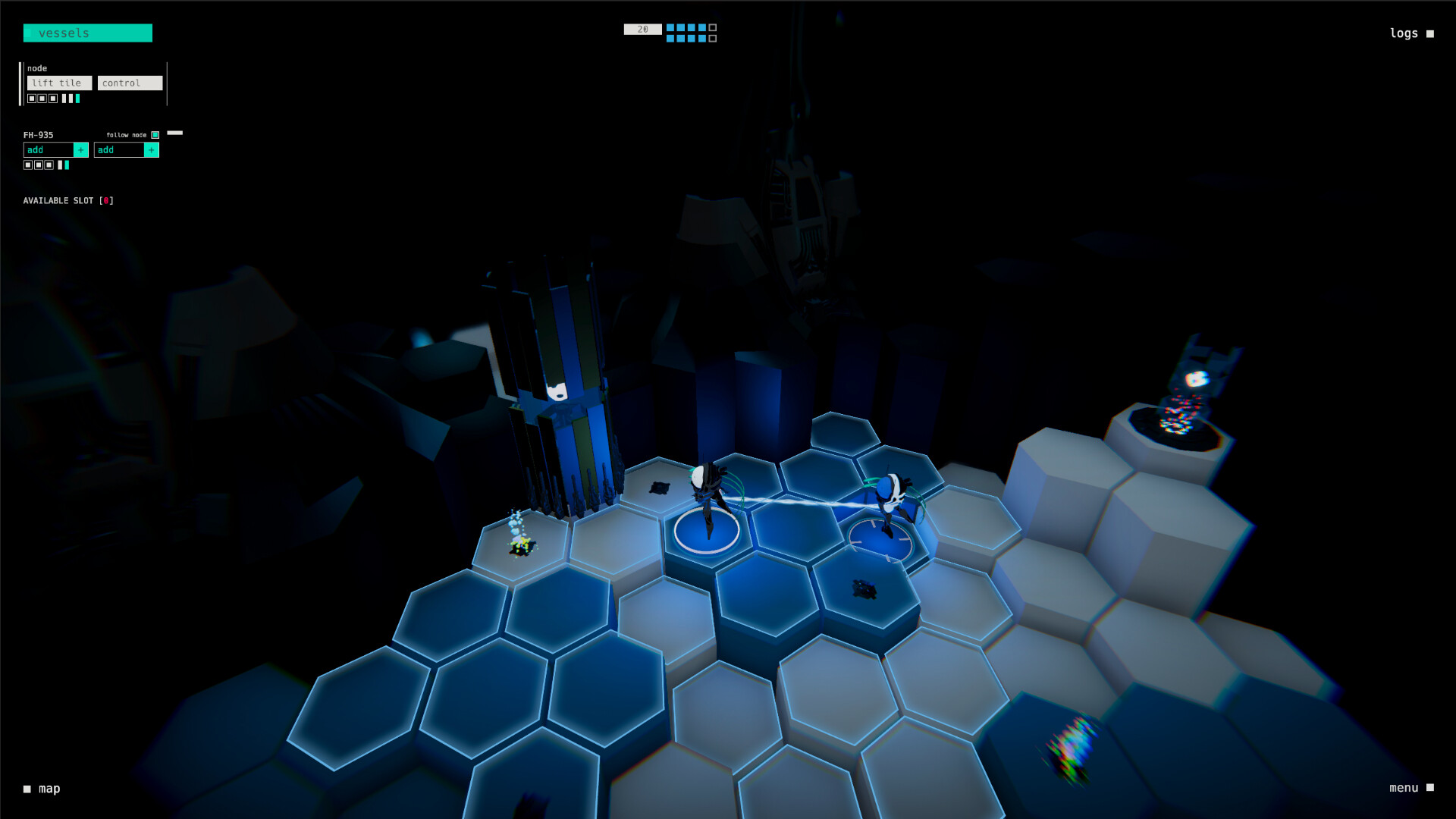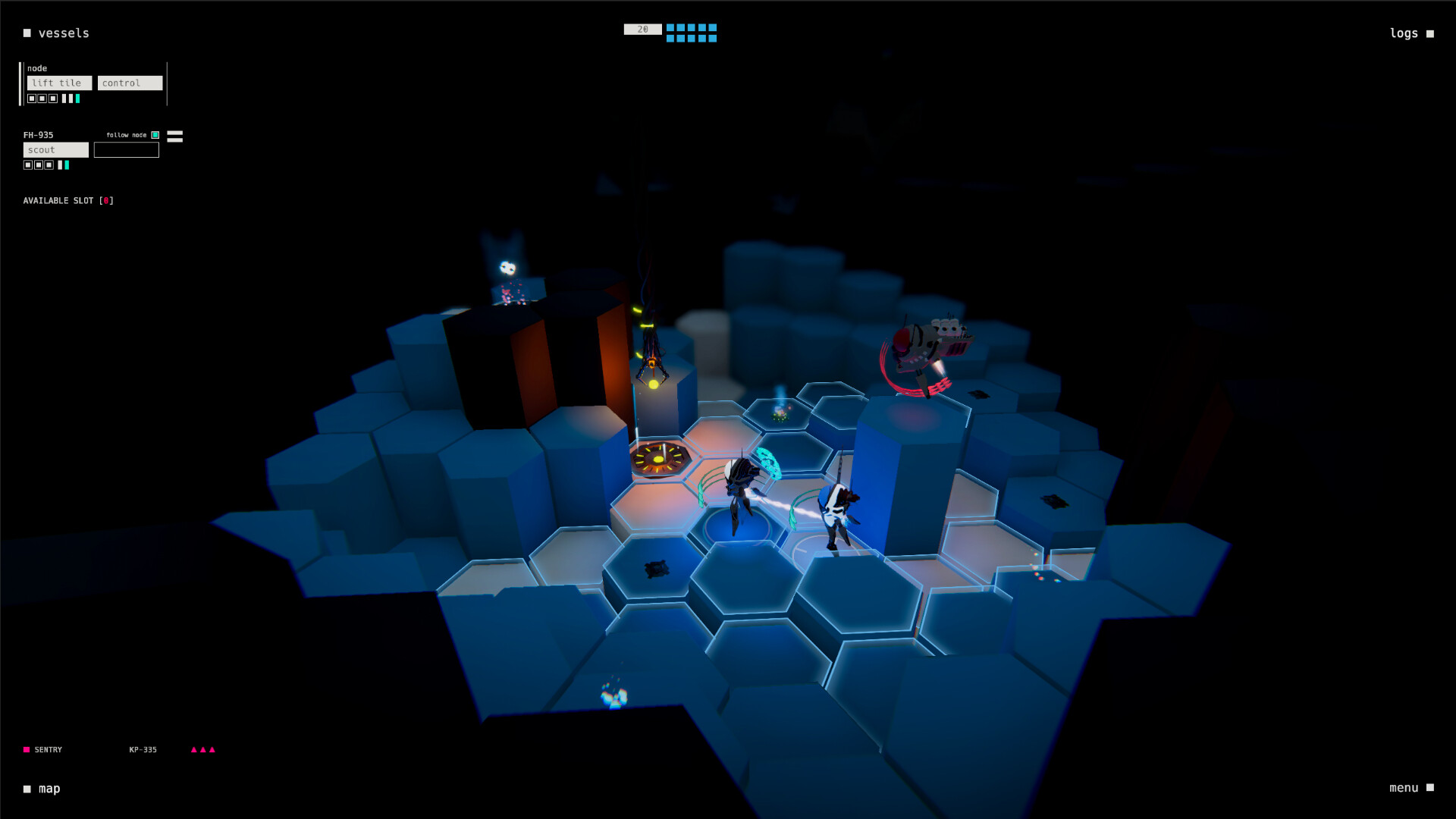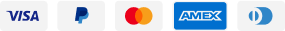-
Cosmic Awakening VR PC Steam CD Key €2.61 QTY: 1RemoveQuantity:
-
Cities: Skylines: New Player Bundle Steam CD Key €26.23 QTY: 1RemoveQuantity:
-
Hyper Light Breaker PC Steam CD Key €15.75 QTY: 1RemoveQuantity:
-
Customers also bought
Description
Description
Purple Noise Echo is a dark neon atmospheric tactical game in which you play Node, a silicon entity who starts from nothing in a singular place where everything has to be discovered and understood.It’s a low pace game where you have to use your brain, not a gun!No past, no memory, no identity. Start from nothing and discover what you can do along the way. Explore to understand the environment, and perhaps yourself.Move tiles up or down, unlock doors, create ways.Alone, you’re weak. Surround yourself with entities, control them, give them skills. Are they allies our just tools?The path isn’t straight and simple. Find how to get through the levels. Some will try to stop you and resources are limited. Think twice and use non-lethal strategies to make your way through.
Additional information
Additional information
| Developers | Ukioq |
|---|---|
| Publishers | Ukioq |
| Genres | Adventure, Indie, Strategy |
| Platform | Steam |
| Languages | English |
| Release date | 2023-05-25 |
| Steam | Yes |
| Regional limitations | Region free |
System requirements
Windows
Minimum: Requires a 64-bit processor and operating system OS: Windows 7 (64 bits) Processor: Core i3 Memory: 2 GB RAM Graphics: GetForce GTX 460 DirectX: Version 11 Storage: 500 MB available space
Mac
Minimum: Requires a 64-bit processor and operating system OS: Mac OS X 10.9 (Mavericks) or later Processor: 2.0 Ghz Memory: 4 GB RAM Graphics: Integrated or dedicated graphic card with 1GB of VRAM Storage: 500 MB available space Recommended: Requires a 64-bit processor and operating system OS: Mac OS X 10.9 (Mavericks) or later Processor: 2.6 Ghz Memory: 4 GB RAM Graphics: Integrated or dedicated graphic card with 2GB of VRAM Storage: 500 MB available space
Activation details
Go to: http://store.steampowered.com/ and download STEAM client Click "Install Steam" (from the upper right corner) Install and start application, login with your Account name and Password (create one if you don't have). Please follow these instructions to activate a new retail purchase on Steam: Launch Steam and log into your Steam account. Click the Games Menu. Choose Activate a Product on Steam... Follow the onscreen instructions to complete the process. After successful code verification go to the "LIBRARY" tab and start downloading.